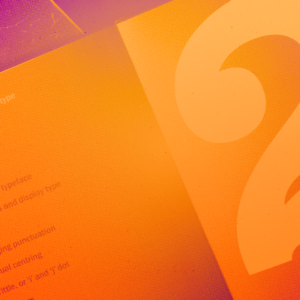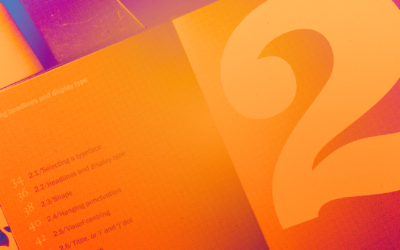Typography in user interface (UI) design plays a critical role in shaping the overall visual aesthetics, usability, and user experience of digital interfaces. It involves selecting appropriate typefaces, establishing typographic hierarchies, and applying effective typographic treatments to enhance readability and communication. Here are key considerations for typography in UI design:
1. Typeface selection: Choosing suitable typefaces is crucial in UI design. Typefaces should align with the brand identity, convey the desired tone, and ensure readability in the context of the interface. Sans-serif typefaces are commonly used for digital interfaces due to their clean and modern appearance, while serif typefaces may be used to convey a more traditional or elegant feel.
2. Hierarchy and information architecture: Typography helps establish a clear hierarchy of information within the UI. By varying font sizes, weights, and styles, designers can guide users’ attention and emphasize important content. Heading styles, body text, buttons, labels, and other UI elements should be designed with a consistent and logical typographic hierarchy to aid comprehension and usability.
3. Readability and legibility: Ensuring optimal readability is essential for UI typography. Typeface legibility, appropriate font sizes, and sufficient contrast between text and background are crucial factors. Adequate line spacing (leading), line lengths, and paragraph spacing contribute to improved reading experiences. Responsive typography techniques can be employed to adapt font sizes and line lengths for different screen sizes and viewing contexts.
4. Alignment and spacing: Consistent alignment and spacing create a visually organized and harmonious UI. Proper alignment of text elements, such as headings, body text, and labels, contributes to a structured and cohesive design. Thoughtful spacing between letters, words, lines, and paragraphs enhances readability and improves overall visual appeal.
5. Visual hierarchy and emphasis: Typography aids in establishing a visual hierarchy within the UI, enabling users to quickly scan and understand the content. Using different font sizes, weights, colors, and styles, designers can emphasize important information, headings, and interactive elements to guide users’ attention and actions.
6. Interaction and feedback: Typography can be utilized to provide visual feedback and reinforce the interactive nature of UI elements. Designers may employ changes in color, size, or style to indicate hover states, active states, or disabled states. Animations, such as transitions and microinteractions, can be used to enhance the typographic experience and create engaging interactions.
7. Localization and internationalization: UI typography should be designed with localization and internationalization in mind. Considering different languages, character sets, and text expansion/contraction is crucial to accommodate translations and ensure that UI elements remain readable and visually balanced across diverse languages and cultures.
Typography in UI design is a powerful tool for conveying information, establishing brand identity, and enhancing user experiences. By thoughtfully selecting and implementing typographic elements, designers can create visually appealing, user-friendly, and effective interfaces that facilitate seamless interaction and communication.