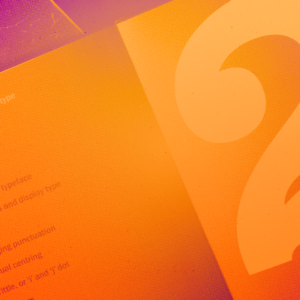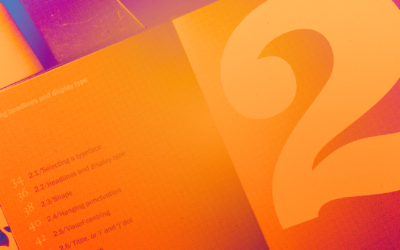Accessibility in typography refers to the practice of designing typography in a way that ensures equal access and usability for individuals with disabilities, including those with visual impairments or reading difficulties. It involves employing techniques and considerations that enhance the legibility, readability, and overall accessibility of written content. Here are key aspects of accessibility in typography:
1. Contrast: High contrast between the text and background is essential for individuals with visual impairments or color vision deficiencies. Ensure there is enough contrast to facilitate legibility. WCAG 2.1 guidelines recommend a minimum contrast ratio of 4.5:1 for regular text and 3:1 for large text.
2. Font choice: Select fonts that are easily readable, even at small sizes. Use typefaces with clear letterforms and adequate spacing between characters. Sans-serif fonts are generally recommended for digital content, as they tend to be more legible on screens.
3. Font size and scaling: Provide the option to adjust the font size to accommodate different user preferences. Responsive typography techniques can be employed to ensure that text scales appropriately across various screen sizes and resolutions. Avoid using fixed font sizes or relying solely on zooming capabilities.
4. Line spacing and paragraph spacing: Sufficient line spacing (leading) between lines of text helps improve readability, especially for users with visual impairments or dyslexia. Provide adequate spacing between paragraphs to aid comprehension and avoid a wall-of-text effect.
5. Text formatting: Use appropriate typographic cues to enhance comprehension. Employ clear headings and subheadings with consistent hierarchy to aid navigation. Consider using bold or italics for emphasis rather than relying solely on color changes. Avoid using all-caps extensively, as it can hinder legibility.
6. Readability and dyslexia-friendly techniques: Employ techniques that improve readability for individuals with dyslexia or reading difficulties. These may include using left-aligned text, avoiding excessive use of italics or underlines, and providing ample whitespace to separate text elements.
7. Alternative text (alt text): Provide descriptive alt text for images and visual elements to ensure that users with visual impairments can understand the content even without seeing the visuals.
8. Screen reader compatibility: Ensure that typography and the overall interface are compatible with screen readers. Use proper HTML semantics, provide meaningful headings, and avoid using images for conveying critical information.
9. Localization and language support: Consider the specific needs of different languages and writing systems. Provide appropriate fonts, character sets, and support for text expansion/contraction to ensure the accessibility of localized content.
10. User testing and feedback: Conduct user testing, including individuals with disabilities, to gather feedback and identify areas for improvement in terms of accessibility. Incorporate their insights and suggestions to enhance the typography and overall accessibility of the interface.
By incorporating accessibility principles into typography design, designers can create content that is inclusive, legible, and usable for all users, regardless of their abilities or disabilities.