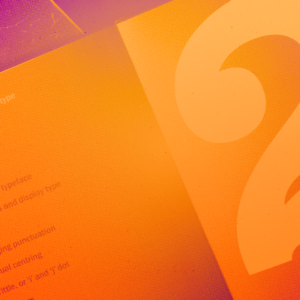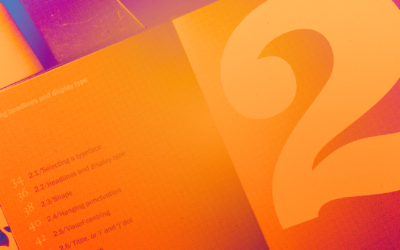Responsive typography refers to the practice of adapting typography to different screen sizes, devices, and viewing contexts. With the increasing variety of devices and screen resolutions available today, responsive typography plays a crucial role in ensuring optimal legibility, readability, and user experience across various platforms. Here are key aspects of responsive typography:
1. Fluid typography: Fluid typography involves designing type that can scale smoothly and proportionally across different screen sizes. It utilizes relative units, such as percentages or viewport-based units, rather than fixed pixel sizes. This allows the typography to adjust dynamically based on the available screen space.
2. Breakpoints and media queries: Responsive typography often incorporates breakpoints, which are specific screen widths at which the layout and typography change to accommodate different devices. Media queries are used to apply different typographic styles or adjust font sizes, line lengths, or spacing based on the device’s screen size or orientation.
3. Viewport units: Responsive typography can utilize viewport units, such as vw (viewport width) and vh (viewport height), to size fonts based on the size of the viewport rather than fixed pixel sizes. This ensures that typography scales proportionally and maintains readability across different screen sizes.
4. Typographic hierarchy: Responsive typography considers the hierarchy of different text elements on a page and adjusts their styling accordingly. This includes font sizes, line heights, and spacing between headings, subheadings, body text, and other textual elements. The goal is to maintain a clear visual hierarchy and ensure that the most important information is easily scannable and readable on all devices.
5. Device and context-specific considerations: Responsive typography takes into account the characteristics of different devices, such as screen resolution, pixel density, and reading distance. It also considers the context in which the content will be consumed, such as mobile versus desktop usage, portrait versus landscape orientation, or different reading environments. Adapting typography to these factors can enhance legibility and readability.
6. Performance optimization: Responsive typography also considers performance optimization by minimizing the file size and load time of web fonts. Techniques such as font subsetting or using font-display properties help prioritize essential text for quick rendering, particularly on slower network connections.
7. User preferences and accessibility: Responsive typography acknowledges the importance of user preferences and accessibility considerations. Users may have preferences for font sizes or may require assistive technologies for reading. Responsive typography allows for customization options and ensures that the content remains accessible and readable for all users.
By implementing responsive typography, designers can create a consistent and user-friendly reading experience across a range of devices and screen sizes, enabling effective communication and optimal readability for users.